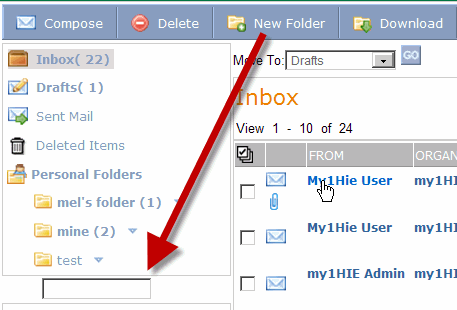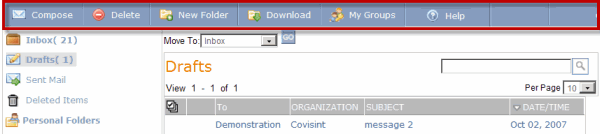On the toolbar, click New Folder. A text box displays below the last existing folder.
Type the name of the new folder in the text box.
Click anywhere on the screen and the new folder is added to your personal folders menu. The new folder is also available in the Move To: drop down menu.