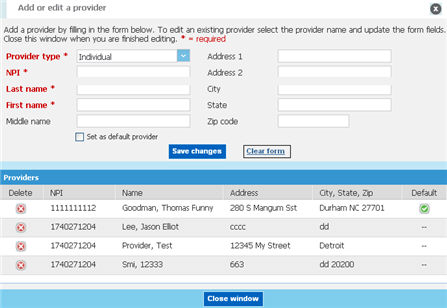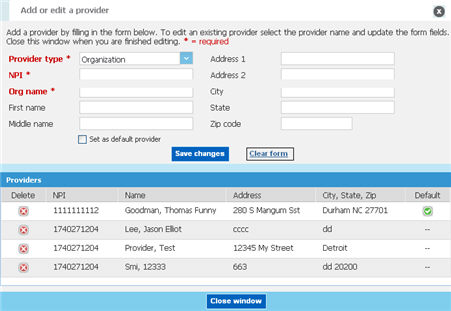Navigate to the Claim Status portlet.
Click Submit Requests
tab. The Submit Request form is displayed.
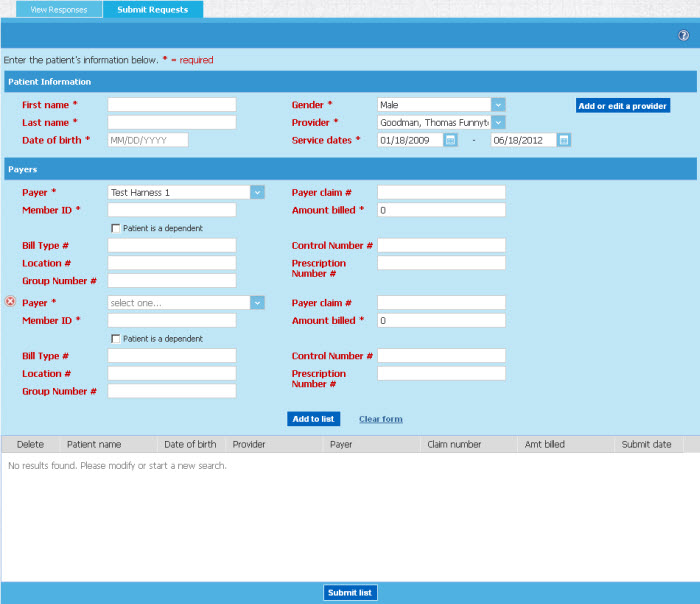
Click Add or edit
a provider button. The Add or Edit Provider pop
up window is displayed.
View the screen: Individual Provider Type
|
View the Screen: Organization Provider Type
|