Navigate to the Claim Status portlet.
Click View
Responses tab.
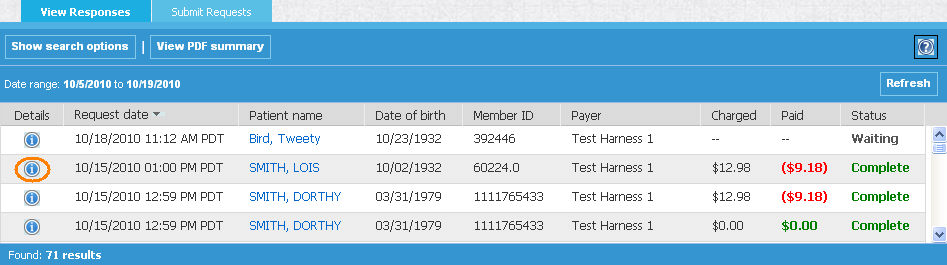
Practice Claim Status Portlet
Navigate to the Claim Status portlet.
Click View
Responses tab.
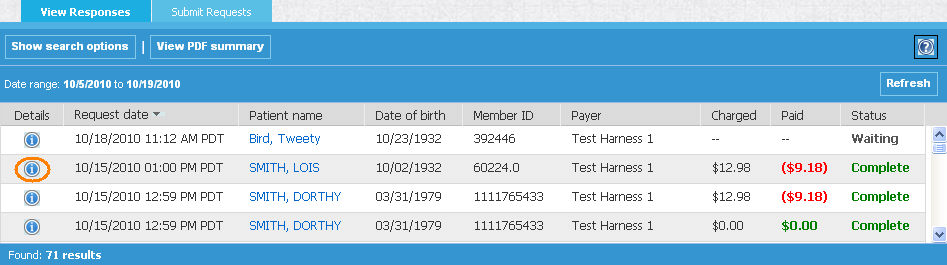
Click ![]() (print details icon) next to the request you wish to view. The Response
Details screen is displayed.
(print details icon) next to the request you wish to view. The Response
Details screen is displayed.
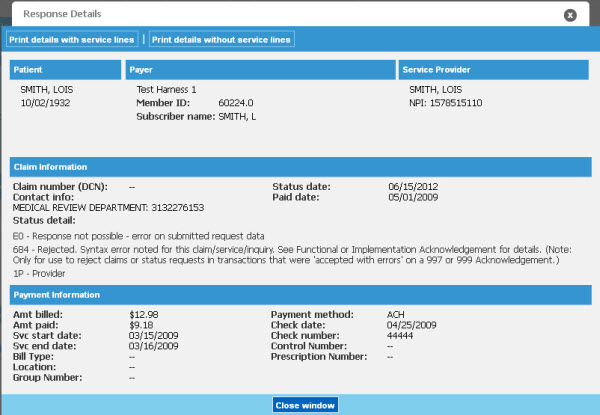
Perform one of the following:
IF YOU WISH TO... |
THEN: |
Print response details with service lines |
Click Print details with service lines button |
Print response details without including service lines |
Click Print details without service lines button |
RESULT:
You have successfully printed details of a response.