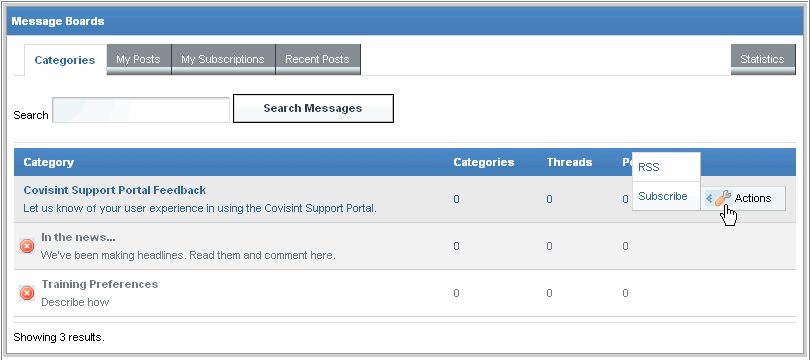
Support for Discussion Forums
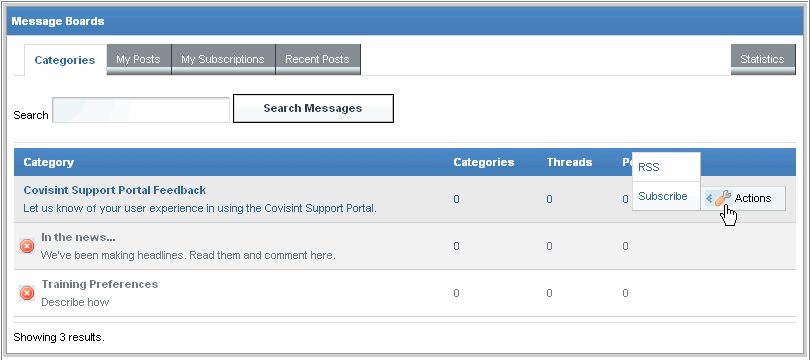
Categories
marked with
|
In the Discussion Forum portlet, click the Actions menu of the category to which you wish to subscribe.
Click Subscribe. The screen refreshes, and your subscription is activated. You will receive an email each time an action takes place regarding this category. The email will arrive in the Inbox of the email account you specified during registration.
RESULT:
You have successfully subscribed to a discussion category.