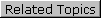Searching for Restored
Transactions
Once archives are restored,
the archived files are located under the
Restore/Archive tab. Therefore, you must search archived transactions
via this Restore/Archive tab. The steps for managing archived transactions
are the same as all other transaction types. The only difference
in viewing and searching of archived transactions is that the archived
files are located under the Restore/Archive tab, rather than the other
Transaction tabs.
From the Transactions menu,
click Restore/Archive. The
Restored for Transactions screen is displayed.
Click Search
Restored Transactions. The Search Restored Transactions screen
is displayed.
Set search criteria
as desired.
Click Search.
All of the archived transactions that match your search criteria
are displayed.

RESULT:
You have successfully searched for restored transactions.