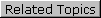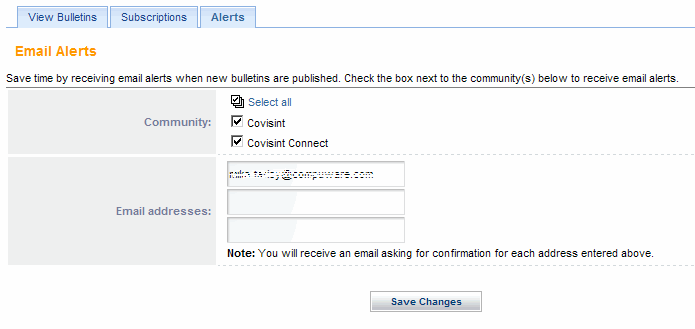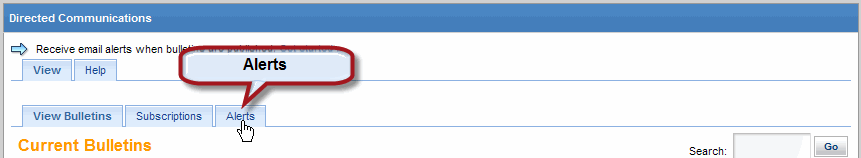Setting Alerts
You can set alerts for bulletin communications. If you set alerts,
you will receive email notifications each time a bulletin is published
within a community you selected.
Click Alerts.
The Alerts
tab displays.
Click Select all
to enable alerts for all communities, or select the check box of each
community for which you want to receive bulletin publication email
alerts.
In the Email addresses
text fields, type the email addresses at which you want to receive
alerts. You can enter up to three addresses.
Click Save Changes.

|
The system will send a confirmation email to each address you
entered. You will not receive email alerts at an address until
you validate it by opening its confirmation email and completing
the enclosed steps. |
RESULT:
You have successfully
configured email alerts.