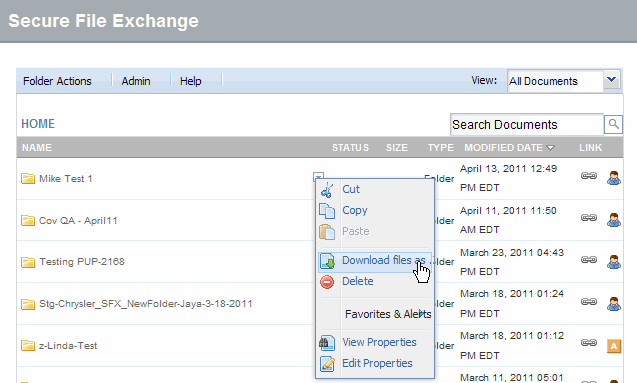![]()
This task does not download subfolders and their contents. You can perform this task only to download the files that are stored directly under a folder. For example, If My Folder 1 contains only folders, you cannot download My Folders 1, even if its subfolders contain files.