
You must be a Company Administrator in order to perform these tasks. If you are not, you may set the default carrier by enabling the default checkbox when creating an ASN.
Help for Supplier Connection - SUPPLIER GUIDE
|
|
You must be a Company Administrator in order to perform these tasks. If you are not, you may set the default carrier by enabling the default checkbox when creating an ASN. |
Click administer
company from the administration
menu. The
Company Information screen is displayed.
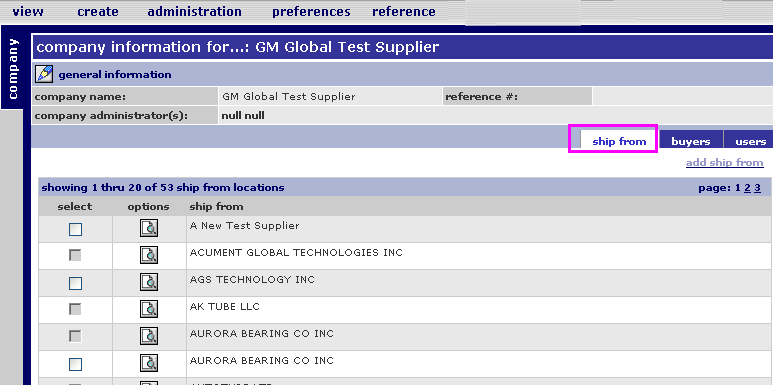
Click ship-from tab. The screen refreshes, and a list of established ship-from plants is displayed.
Click  next
to target ship-from location.
next
to target ship-from location.
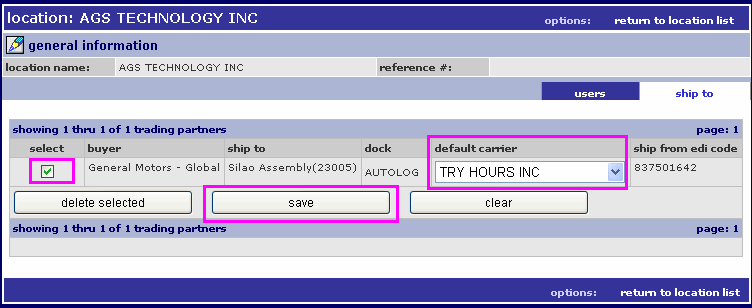
Enable the checkbox of the ship-to for which you wish to set a default carrier.
Select the default carrier from the default carrier drop down menu.
Click Save. The screen refreshes, and the default carrier is established.
Optionally, repeat steps 1 - 6 for each ship-from / ship-to combination.
RESULT:
You have successfully assigned a default carrier.