
Each Buyer Company may specify unique definitions
of what is required (if any) within the records.
Help for Supplier Connection - SUPPLIER GUIDE
|
|
Each Buyer Company may specify unique definitions
of what is required (if any) within the records. |
One set of pallet records are defined for all supplier (ship-from) locations. Complete the following steps to update the container reference files.
From the Reference menu, click pallets. The pallet list is displayed.
Click next
to the pallet you wish to update. The
edit pallet information screen is displayed.
next
to the pallet you wish to update. The
edit pallet information screen is displayed.
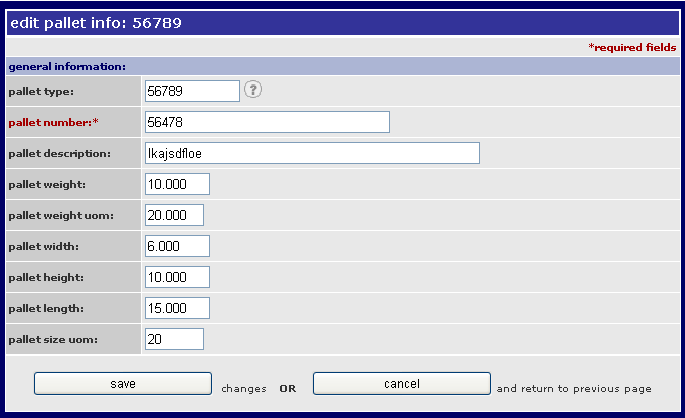
Modify one or more of the following fields:
|
IF YOU WISH TO MODIFY THE PALLET... |
THEN: |
|
type |
Enter the pallet type. If only one pallet record is being established, use a generic package code such as PLT71 (pallet, not otherwise specified).
Click the help icon (question mark) next to field to select from a list of valid pallet codes. |
|
number |
The pallet part number is used for reference only. It is not used with an ASN transaction or placed on a bar code label. The pallet ‘view’ icon on the ASN form displays pallet part numbers and the pallet descriptions. |
|
description |
The pallet description is used for reference only. It is not used with an ASN transaction or placed on a bar code label. The pallet ‘view’ icon on the ASN form displays pallet part numbers and the pallet descriptions. |
|
weight |
Enter the weight of the pallet. |
|
weight unit of measure (uom) |
Enter the weight uom of the pallet. |
|
width |
Enter the width of the pallet. |
|
height |
Enter the height of the pallet. |
|
length |
Enter the length of the pallet. |
|
size uom |
Enter the size uom of the pallet. |
Click Save. The pallet list is updated in the system.
RESULT:
You have successfully updated pallet reference files.