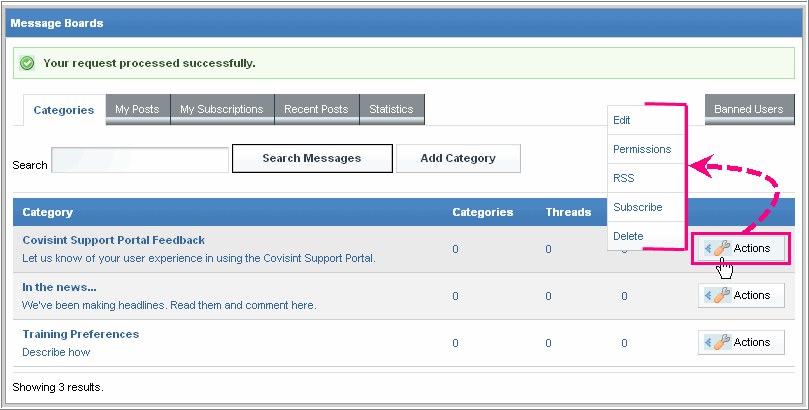
Support for Discussion Forums
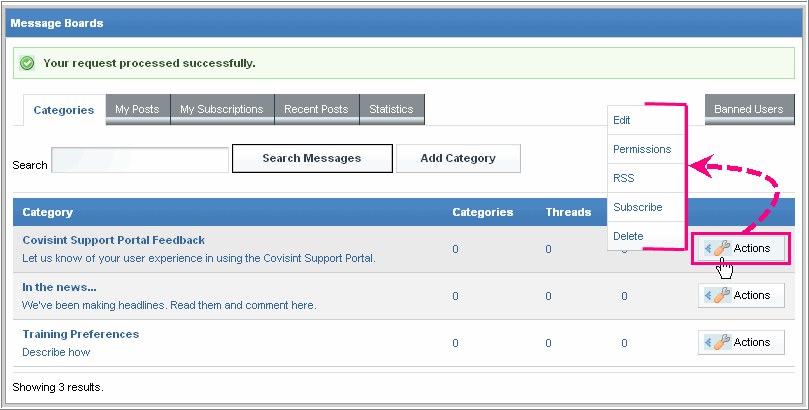
In the Discussion Forum portlet,
click the Actions menu of
the category or subcategory of which you wish to modify permissions.
Subcategories inherit the permissions of the category to which it belongs, unless you explicitly modify subcategory permissions. |
Click Permissions.
The screen refreshes, and a list of Roles, which are user types
is listed in the first column, and available tasks are listed in each
additional column.
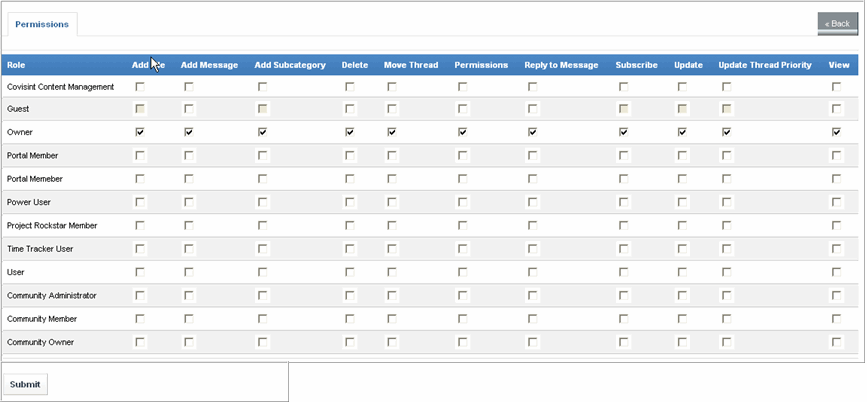
The name of Roles in your organization may not be the same as the screen shot above, however, the steps to modify permissions apply to your user types. |
Enable the checkbox of each task you wish to allow for each role (user type).
Disable the checkbox of each task you wish to disallow for each role (user type).
Click Submit. The screen refreshes and permissions are updated.
RESULT:
You have successfully modified permissions on a category or subcategory.