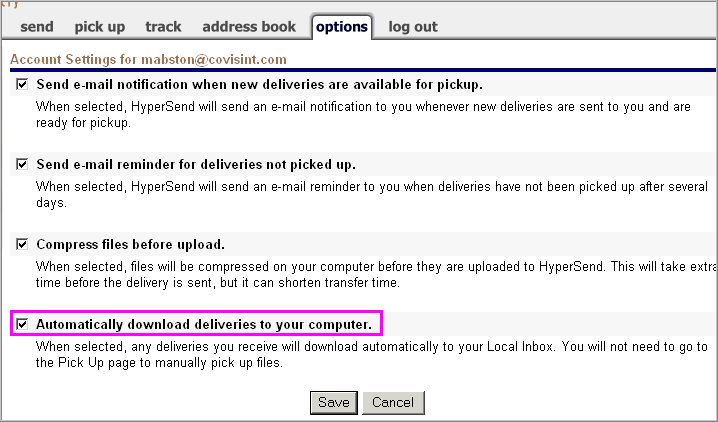
HyperSend Support
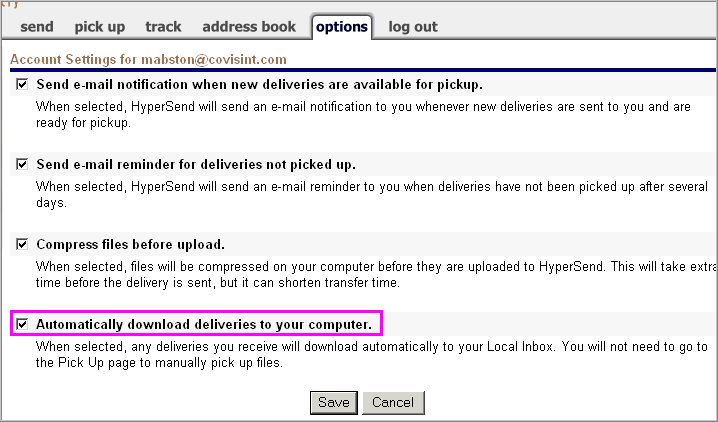
Navigate to the options tab.
Enable the checkbox next to Automatically download deliveries to your computer.
Click Save. The screen refreshes and the account settings are updated.
|
|
Navigate to your HyperSend Inbox to view deliveries at your convenience.
|
RESULTS:
You have successfully scheduled HyperSend to automatically download deliveries to your computer.