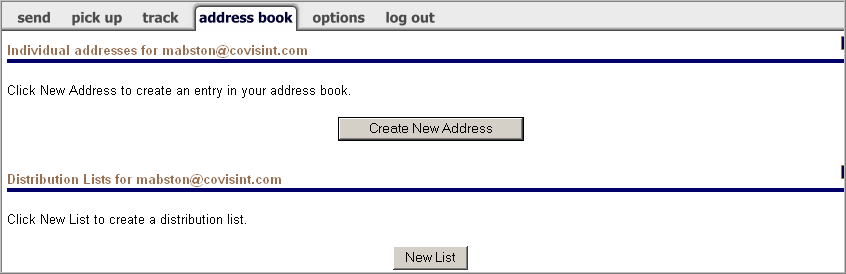
HyperSend Support
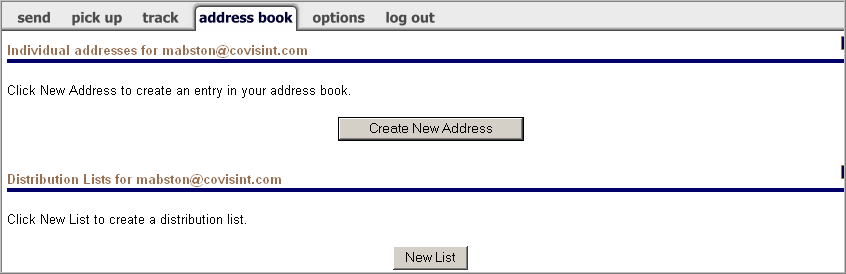
Navigate to the address book tab.
Click Create New Address. The Create Address screen is displayed.
|
HyperSend Address Book?
|
Key in all fields as required.
Enable the checkbox next to 'reverse charges' if you wish to allow this person to charge you for deliveries.
Click Save & New.
Repeat steps 3 - 5 for each additional entry.
Click Save.
RESULT:
You have successfully created an address book.