From the administration menu, click administer company.
Click ship to. The ship to screen is displayed.
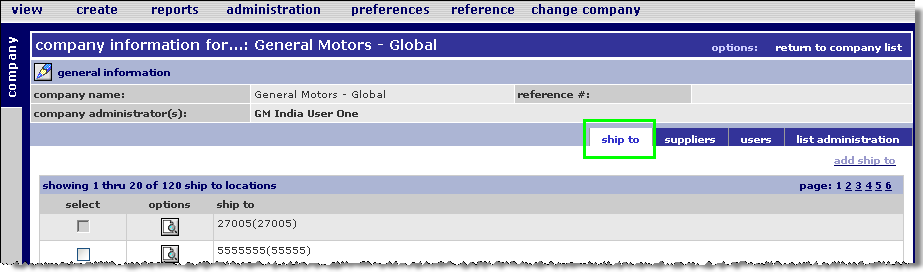
Help for Supplier Connection - BUYER GUIDE
From the administration menu, click administer company.
Click ship to. The ship to screen is displayed.
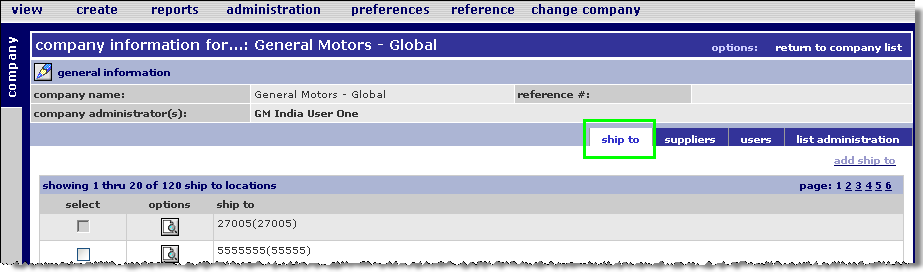
Click of the ship-to location for which you wish to view details. The Location Details screen is displayed.
Click assign
users. The Assign Users to Location screen is displayed.
Key in the user id of the person you wish to assign
to the location, then click GO.
|
|
User must meet the following criteria to be assigned to a location: - registered for and been approved to access Supplier Connection |
Enable the checkbox next to the user you wish to add.
Click assign. The screen refreshes, and the user is available to be added to the location.
Click cancel to return to the location information screen.
Optionally, edit privileges for this user in this ship to location by completing the steps in the section entitled Assigning User Privileges per Ship To Location.
RESULT:
You have successfully assigned users to ship-to locations. You may wish to edit privileges for this user in this ship to location by completing the steps in the section entitled Assigning User Privileges per Ship To Location.